You are using an out of date browser. It may not display this or other websites correctly.
You should upgrade or use an alternative browser.
You should upgrade or use an alternative browser.
General Suggestions Thread
- Thread starter thaKEAF
- Start date
@thaKEAF
please disable attachments completely. they make saving content difficult and isa barrier to guests viewing content.
Check that and the tagging now.
Check that and the tagging now.
attachments are disabled but tagging is still unavailable
attachments are disabled but tagging is still unavailable
Back to the drawing board

Back to the drawing board
reddit comments urls aren't working to embed properly.
https://old.reddit.com/r/funny/comments/1ny4urs/not_a_cop/nhs41ay/the reddit thread id in the url above is "1ny4urs" and thats what keeps loading instead of the comment id "nhs41ay"
this is what the site automatically changes a comment url to stripping out the comment id.
[MEDIA=reddit]funny/comments/1ny4urs/not_a_cop[/MEDIA]this bbcode and url format code works to properly embed the comment url:
[media=reddit]https://old.reddit.com/r/funny/comments/1ny4urs/not_a_cop/nhs41ay/[/media]
Last edited:
reddit comments urls aren't working to embed properly.
https://old.reddit.com/r/funny/comments/1ny4urs/not_a_cop/nhs41ay/
the reddit thread id in the url above is "1ny4urs" and thats what keeps loading instead of the comment id "nhs41ay"
Thanks
Check the tagging one more time
@thaKEAF
when you disabled uploading attachments, you also blocked users from seeing previously uploaded attachments. I think these instructions might help to resolve that.
a.i generated(copilot):
Here’s a comprehensive guide to configure XenForo so that users cannot upload new attachments via the “Attach files” button but can still view existing attachments:
Go to:
ACP → Groups & permissions → User group permissions
Create or use a test user in the affected group:
ACP → Forums → [Select a forum] → Permissions
If you use custom themes or templates:
Check for any installed add-ons that:
Use Notices or a pinned thread to inform users:
ACP → Communication → Notices
Create a notice visible to affected groups on post pages.
by Perplexity:
Here is a comprehensive guide for configuring a XenForo forum so users cannot post new attachments via the "attach files" button, but can still view previously uploaded attachments.xenforo+3
This approach ensures site users can only view, not upload, attachments, while moderators and administrators retain control via permissions. Changes are immediately effective and reversible from the Admin Control Panel.xenforo+3
when you disabled uploading attachments, you also blocked users from seeing previously uploaded attachments. I think these instructions might help to resolve that.
a.i generated(copilot):
Here’s a comprehensive guide to configure XenForo so that users cannot upload new attachments via the “Attach files” button but can still view existing attachments:
🛠 Comprehensive Configuration Guide
 Step 1: Access the Admin Control Panel (ACP)
Step 1: Access the Admin Control Panel (ACP)
- Log in to your XenForo site as an administrator.
- Navigate to the Admin Control Panel.
 Step 2: Modify User Group Permissions
Step 2: Modify User Group Permissions
Go to:ACP → Groups & permissions → User group permissions
For each relevant user group (e.g., Registered Users):
- Search for “Attachment” permissions.
- Set the following:
- Upload attachments to posts → No or Never
- View attachments → Yes
This disables the “Attach files” button while allowing users to view/download existing attachments.
 Step 3: Verify with a Test Account
Step 3: Verify with a Test Account
Create or use a test user in the affected group:- Try posting a new thread or reply → Confirm “Attach files” is hidden or disabled.
- Visit threads with attachments → Confirm attachments are visible and downloadable.
🗂 Step 4: Check Node-Level Permissions
Go to:ACP → Forums → [Select a forum] → Permissions
- Ensure that node-specific permissions do not override the global group settings.
- Specifically:
- Upload attachments to posts → Should be Not Set or Never
- View attachments → Should be Yes
 Step 5: Review Theme and Template Overrides
Step 5: Review Theme and Template Overrides
If you use custom themes or templates:- Go to ACP → Appearance → Templates
- Search for templates like
editorormessage_macrosthat might include the “Attach files” button. - Ensure no custom logic is re-enabling the button for restricted groups.
 Step 6: Audit Add-ons
Step 6: Audit Add-ons
Check for any installed add-ons that:- Modify attachment behavior.
- Override permission logic.
- Reintroduce upload options.
 Step 7: Notify Users
Step 7: Notify Users
Use Notices or a pinned thread to inform users:- Why attachment uploads are disabled.
- That existing attachments remain accessible.
ACP → Communication → Notices
Create a notice visible to affected groups on post pages.
 Optional: Monitor Logs and Behavior
Optional: Monitor Logs and Behavior
- Use ACP → Tools → Logs to monitor permission errors or unexpected behavior.
- Periodically test with different user groups and forums.
 Summary
Summary
| Feature | Setting |
|---|---|
| Upload attachments to posts | No / Never |
| View attachments | Yes |
| Node-level override | Not Set / Never (Upload) |
| Theme/template edits | Ensure no override |
| Add-ons | Audit for conflicts |
by Perplexity:
Here is a comprehensive guide for configuring a XenForo forum so users cannot post new attachments via the "attach files" button, but can still view previously uploaded attachments.xenforo+3
Step 1: Access the Admin Control Panel
- Log in to your XenForo site's Admin Control Panel.bikegremlin
Step 2: Navigate to User Group Permissions
- Go to Groups & permissions and select User group permissions.xenforo+1
- Choose the user group(s) whose members should be restricted from uploading new attachments (e.g., Registered, Unregistered or custom roles).bikegremlin
Step 3: Modify Attachment Upload Permission
- Locate the Forum permissions section for the selected user group.xenforo
- Set Upload attachments to posts to “No” (or “Never” for stricter enforcement, especially for moderator groups).xenforo+1
- “No” removes the "attach files" button and prevents normal users from uploading attachments in posts.
- For moderator groups or any group with overlapping permissions, use “Never” to override inherited permissions.xenforo
Step 4: Ensure Attachment Viewing Remains Enabled
- In the same Forum permissions area, confirm that View attachments to posts remains set to “Yes”.xenforo+1
- This maintains members’ ability to view and download attachments uploaded previously.
Step 5: Check Node-Specific Permissions (if Applicable)
- If your forum uses custom node-level permissions, repeat steps above for node permissions, ensuring Upload attachments is “No” but View attachments is “Yes” for each relevant forum section.xenforo
Step 6: Test Configuration
- Use the Analyze permissions tool in Groups & permissions to confirm your changes are working as intended for selected user roles.xenforo
- Log out or use a test account in each role to verify:
- “Attach files” button is hidden/disallowed.xenforo
- Previously uploaded attachments are visible and downloadable.bikegremlin
Step 7: Optional – Additional Appearance Tweaks
- No additional CSS or add-ons are required; permissions control the button and upload capability.
- However, if desired, you can further visually hide the "attach files" button with a CSS snippet in Appearance > Templates > extra.less. This is not recommended since permission settings are more secure.xenforo
This approach ensures site users can only view, not upload, attachments, while moderators and administrators retain control via permissions. Changes are immediately effective and reversible from the Admin Control Panel.xenforo+3
- https://xenforo.com/community/threa...ment-upload-for-moderating-user-group.189486/
- https://xenforo.com/docs/xf2/attachments/
- https://io.bikegremlin.com/32015/xenforo-forum-installation-securing-and-configuring/
- https://xenforo.com/docs/xf2/permissions/
- https://xenforo.com/community/threads/disabling-the-attach-files-button.223918/
- https://xenforo.com/community/threads/viewing-of-attachments-and-the-file-upload-button.226232/
- https://xenforo.com/community/resources/remove-attachment-links-all.5339/
- https://xenforo.com/community/threads/attachments-permissions-issue.182285/
- https://wpforo.com/community/how-to-and-troubleshooting-2/how-to-remove-file-attachment-button/
- https://xenforo.com/community/threa...load-images-to-a-post-within-a-thread.125568/
- https://xenforo.com/community/threads/upload-download-permissions.51805/
- https://xenforo.com/community/threads/allow-hiding-attachment-thumbnails-from-guests.219575/
- https://xenforo.com/community/resources/wmtech-attachment-manager-pro.7600/
- https://xenforo.com/community/resources/xb-attachment-constraints-permissions.8096/
- https://xenforo.com/community/threa...ions-in-private-message-conversations.214245/
- https://babiato.tech/t/remove-attach-files-button.75393/post-1074673
- https://xenforo.com/community/tags/attachments/
- https://xenforo.com/community/threa...ugh-analyze-permissions-say-otherwise.176602/
- https://xenforo.com/community/threads/attachment-viewing-permissions.18984/
- https://gist.github.com/MaximilianKohler/3bdedd0185283ac30c1f1422f9626947
Figured out custom reaction..just gotta resize
This is amazing

Thanks for putting in this work, breh.

projectcovo
Active member
- Joined
- Oct 3, 2025
- Messages
- 87
- Reaction score
- 180
Man I busted out laughing when I sawFigured out custom reaction..just gotta resize
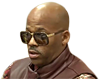 as a reaction
as a reaction EDIT: Smileys work :krs:
EDIT2: No KRS smiley is wild disrespectful :ufdup:
projectcovo
Active member
- Joined
- Oct 3, 2025
- Messages
- 87
- Reaction score
- 180
Man that shit is gonna get heavily usedat the option to dame dap a post

TCM
Member
- Joined
- Oct 4, 2025
- Messages
- 76
- Reaction score
- 63
already goneMan that shit is gonna get heavily used

already gone
Gotta get them the right size. They were larger than the other reactions.
Man I busted out laughing when I sawas a reaction
EDIT: Smileys work :krs:
EDIT2: No KRS smiley is wild disrespectful :ufdup:
Rest of og smilies tomorrow
projectcovo
Active member
- Joined
- Oct 3, 2025
- Messages
- 87
- Reaction score
- 180
If you make that happen you gonna be the ONLY BREH in my lifeRest of og smilies tomorrow
And I'm not even gonna say pause, I want that statement to live in the universe unmolested

2 Up 2 Down
New member
- Joined
- Oct 3, 2025
- Messages
- 19
- Reaction score
- 22
What happened to attachments? That's one thing I missed from the niketalk forums
Think it was axed because it might kill server space.What happened to attachments? That's one thing I missed from the niketalk forums
WTFisWallace?
New member
-  In the dap/reaction section
In the dap/reaction section
- if he want it, @bnew as mod or some shit
- instead(or in conjunction with) of straight bans or bushes (or using the ignore list)
Can we get a “suspected agent / coon” tag for repeat offenders? Maybe a perma tag that mods that can place on em.
And also a set of tags that we can individually place on em? Seems like that would be a lot for the server to handle…but would be dope af.
(Ideally, if we could switch filters between no suspected agents/coons posts and with agents/coon…..that would be fire, but I’m assuming that’s a whole other step up for the servers…the tags would good enough)
- maybe a “cac alert” too, but only for the :mjpls:
- as I’m typing this just noticing there’s no have :mjpls: needs that immediately
 In the dap/reaction section
In the dap/reaction section- if he want it, @bnew as mod or some shit
- instead(or in conjunction with) of straight bans or bushes (or using the ignore list)
Can we get a “suspected agent / coon” tag for repeat offenders? Maybe a perma tag that mods that can place on em.
And also a set of tags that we can individually place on em? Seems like that would be a lot for the server to handle…but would be dope af.
(Ideally, if we could switch filters between no suspected agents/coons posts and with agents/coon…..that would be fire, but I’m assuming that’s a whole other step up for the servers…the tags would good enough)
- maybe a “cac alert” too, but only for the :mjpls:
- as I’m typing this just noticing there’s no have :mjpls: needs that immediately
Last edited:
WTFisWallace?
New member
A little bar / thickened line denoting separation of stickied threads and other threads.
projectcovo
Active member
- Joined
- Oct 3, 2025
- Messages
- 87
- Reaction score
- 180
We def need a
 dap.
dap.
Should dispoara wars have their own forum too?. That and politics consumes too much over there.
Golayitdown
Member
- Joined
- Oct 3, 2025
- Messages
- 18
- Reaction score
- 33
Any of the more controversial/spirited conversations should definitely be in a different area than the chill discussions and fuckery imo. You can't always predict it, but sometimes the bait threads and topics are obvious.Should dispoara wars have their own forum too?. That and politics consumes too much over there.
VegetasHairline
Member
- Joined
- Oct 3, 2025
- Messages
- 13
- Reaction score
- 41
Please do not let those mentally ill bozo Kendrick bots join this site!


ba'al
Well-known member
- Joined
- Oct 3, 2025
- Messages
- 91
- Reaction score
- 290
This suggestion is from @Dzali OG on thecoli.At the next site, don't allow Mods to hide. If they close a thread, ban someone from a thread, or penalize anyone in any way, they should have to put their name on it.
Thought I repost it. Link https://www.thecoli.com/threads/so-do-we-migrate-or-nah.1101334/post-56711739
ba'al
Well-known member
- Joined
- Oct 3, 2025
- Messages
- 91
- Reaction score
- 290
Yes. The root section was basically made for "militants" and "diaspora wars" and for black history and knowledge. I say keep the politics and race related threads in separate subforums and don't allow users to post those topics in TLR or whatever we call the locker room on here. TLR on here should be non-serious chill discussions. Can generate traffic to multiple sub-forums that way IMO.Should dispoara wars have their own forum too?. That and politics consumes too much over there.
@thaKEAF
can you find a way to insert stealthgram links or any easy to implement instagram viewer to posts containing instagram embeds? everyone don't have IG accounts so a lot of content goes unseen.
I made a userscript and shared it before cause I had that issue.

This userscript automatically adds an extra link ("Stealthgram link") directly below Instagram posts that are embedded in forum threads on XenForo-based sites (like TheColi.com and others). The added link allows users to open the same Instagram media (photo, video, reel, etc.) anonymously and directly on Stealthgram.com1. Stealthgram is a tool for anonymously viewing and downloading public Instagram content.
Detailed Summary:
For more on Stealthgram features and privacy, visit
pastebin.com/SfpwFJce
the link works but coli embed is old & broken.
can you find a way to insert stealthgram links or any easy to implement instagram viewer to posts containing instagram embeds? everyone don't have IG accounts so a lot of content goes unseen.
I made a userscript and shared it before cause I had that issue.

This userscript automatically adds an extra link ("Stealthgram link") directly below Instagram posts that are embedded in forum threads on XenForo-based sites (like TheColi.com and others). The added link allows users to open the same Instagram media (photo, video, reel, etc.) anonymously and directly on Stealthgram.com1. Stealthgram is a tool for anonymously viewing and downloading public Instagram content.
Detailed Summary:
- What Does It Do?
- When you view a forum thread with Instagram media embedded (using the s9e embed style, common in XenForo forums), this script scans for those Instagram posts.
- Beneath each Instagram embed, it adds a new text link labeled "Stealthgram link."
- Clicking this link opens the same Instagram post on Stealthgram.com – a site where you can view and (sometimes) download Instagram posts anonymously, with no login needed1.
- The script works automatically, even if new Instagram embeds are loaded while you scroll or while the page updates, ensuring the new links always appear.
- It avoids adding duplicate links under the same embed.
- Why Use This?
- Anonymous viewing: You can view Instagram media without logging in or letting Instagram know who you are.
- Site reliability: If Instagram embeds are broken or blocked, Stealthgram often provides an alternative way to see the media.
- Convenience: No need to manually copy-paste Instagram links into Stealthgram—just click.
- How Does It Work?
- Detects Instagram embeds by looking for special "iframe" code in forum posts.
- Extracts a unique media ID from the embed.
- Inserts a link using this ID, pointing straight to the Stealthgram view for that post.
- Monitors the page for new Instagram embeds and handles them automatically.
- Add a Userscript Manager Extension:
- For Chrome or Chromium browsers: Install Tampermonkey from the Chrome Web Store.
- For Firefox: Install Tampermonkey OR Violentmonkey from Firefox Add-ons.
- Install the Userscript:
- Copy the script code provided above.
- Click the userscript manager’s extension icon and select “Create a new script” or "Add a new script".
- Delete any default code and paste in the entire userscript.
- Click “Save.” The userscript manager will now run this script automatically on supported sites.
- Browse Supported Forums:
- Go to any supported XenForo-based forum thread (e.g., thecoli.com or forums with URLs containing /threads/).
- Instagram embeds in posts will now have a "Stealthgram link" below them. Click to view media on Stealthgram.
- Add a Userscript Manager Extension:
- Open Firefox on your phone.
- Go to addons.mozilla.org and search for “Tampermonkey.” Install it.
- Install the Script:
- Tap the Tampermonkey icon, choose to create a new script, and paste in the code above.
- Save the script.
- Use:
- Visit supported forums in Firefox for Android.
- Stealthgram links will appear below Instagram embeds as they do on desktop.
- Chromebooks and some Android browsers (Chrome for Android) may not support userscripts directly.
- iOS browsers generally do not support userscripts unless you use third-party paid apps with userscript support.
For more on Stealthgram features and privacy, visit
pastebin.com/SfpwFJce
the link works but coli embed is old & broken.
can you make hyperlinks automatically underlined when users post in the HTML editor mode, when brook updated the site in 2021 I thought he misconfigured the new site because it no longer worked that way but this site now has the same issue by default. users won't know there are links in articles cause all links look like regular text unless you hover over it with the mouse then it shows an underline.
I looked that up earlier. It's an extension we can get once we get on our own server.I don't know what it's called. But way back when, I was on forum that have live chat at the top of the homepage. What would it take for something like that to be developed for this site?
What do yall think of being able to select your team logos to be under your post count, location, rep etc